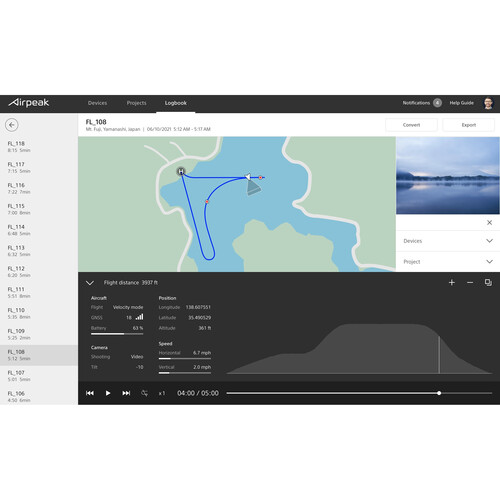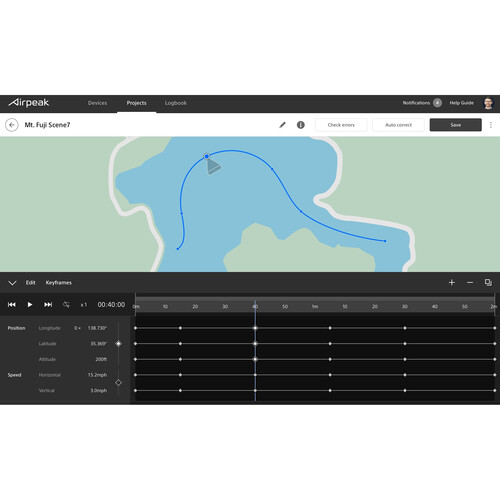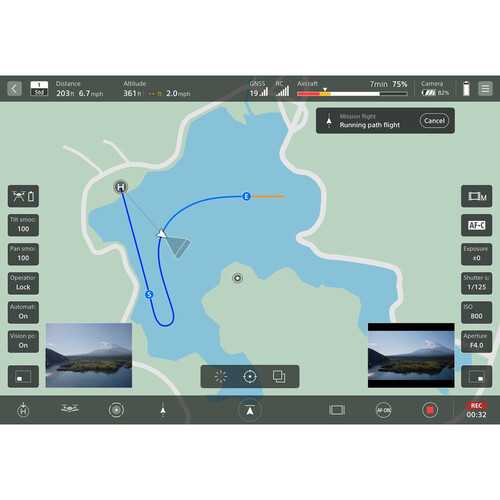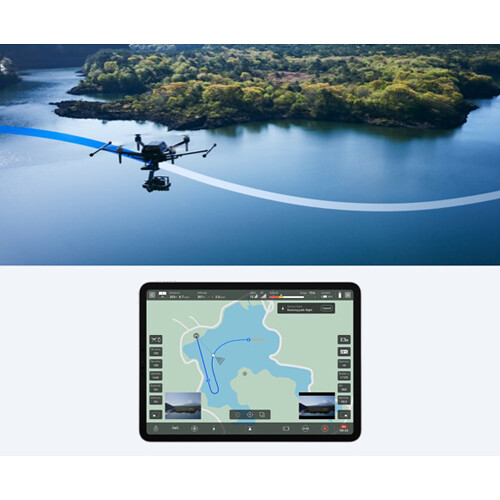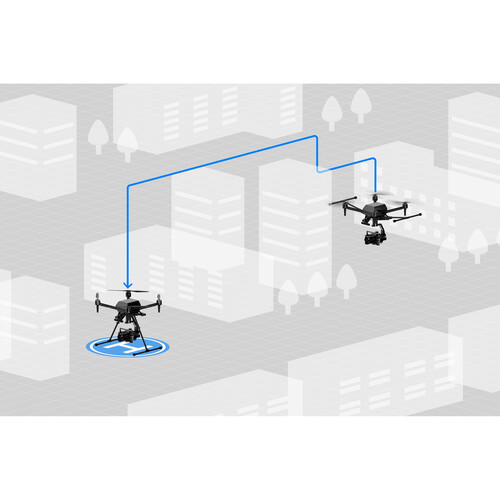Sony Airpeak S1 Professional Drone ARSS1
$8,999.99Key Features
- Use Your Own Camera & Lenses
- Supports Alpha Series & FX3 Cameras
- S1 Gimbal Required & Not Included
- 0-50 mph Acceleration in 3.5 Seconds
- Wind Resistance up to 44.7 mph
- Up to 55.9 mph Maximum Flight Speed
- Up to 22 Minutes of Flight Time
- 5 Cameras & 2 IR Sensor Vision Systems
- Create & Fly Automated Flight Plans
- Obstacle Avoidance & Braking Function
For Sony Alpha owners looking to take the leap into aerial filmmaking, the lightweight Sony Airpeak S1 Professional Drone is an ideal choice, as it allows you to utilize your existing Alpha camera and library of lenses, and it keeps you within the Sony digital ecosystem. Simply add a compatible S1 gimbal (not
Description
Sony Airpeak S1 Overview
For Sony Alpha owners looking to take the leap into aerial filmmaking, the lightweight Sony Airpeak S1 Professional Drone is an ideal choice, as it allows you to utilize your existing Alpha camera and library of lenses, and it keeps you within the Sony digital ecosystem. Simply add a compatible S1 gimbal (not included), and you’re ready to fly. Powerful motors deliver impressive speed and wind resistance, while a comprehensive vision sensing system and convenient return-to-home feature help ensure that the Airpeak S1 will capture stunning professional-quality content, flight after flight.
Power and Performance
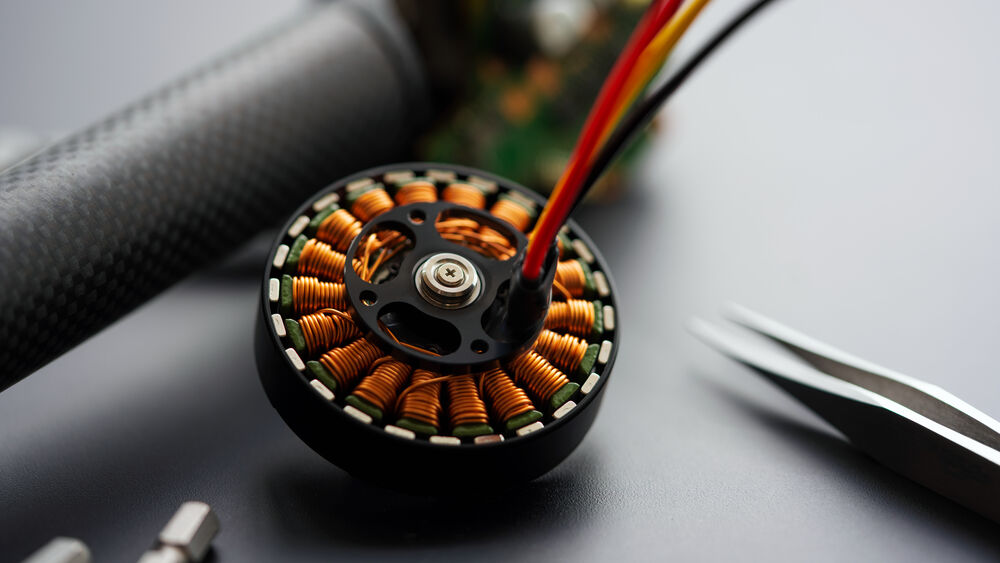
Quad 17″ propellers and high-powered brushless motors allow the Airpeak S1 to achieve speeds up to 55.9 mph (without payload) and an acceleration of 0 to 50 mph in just 3.5 seconds. This allows for fast-motion filming and supplies the power to handle adverse weather conditions. The S1 can withstand wind speeds of up to 44.7 mph.
Flight Planning

Pilots can select preset modes to vary the responsiveness of the Airpeak S1:
- Standard Mode: Ensures all sensors and obstacle detection are on
- Velocity Mode: Reduces effects of wind on hovering, turning, and maneuvering
- On Course Function: Pilots can accomplish accurate recreations of circular flight paths
- All Modes: You can customize maximum speed, angles, acceleration rates, and other parameters
In addition, the Airpeak Base web-based app can be used for overall drone project management, planning, and flight log storage. With Mission Flight mode, automated flight plans can be created and executed via the Airpeak Flight app. Speed, position, timeline, and gimbal direction are just some aspects you can control. For multiple takes, use Repeat Flight mode to re-run old flight paths.
Remote Control with Airpeak Flight

For overall in-flight management of the S1, you can use the Airpeak Flight app for iOS/iPadOS 14 or higher. In addition to a HUD featuring essential telemetry, such as distance, speed, and battery usage, the app can run the custom automated flight plans you create in Airpeak Base. During each flight, even automated flights, you can make real-time adjustments to the gimbal and camera if needed. The entire time, a live feed is viewable via the S1’s nose-mounted FPV camera.

Supporting Airpeak Flight-equipped iPhones or iPads up to 7″ in size, the included remote controller completes the piloting experience. Fly the S1 using its twin Futaba-designed control sticks, along with four built-in buttons that can be customized to control specific functions. If you’re with a team onsite, use the integrated HDMI port to output drone footage to an (optional) external monitor.
Vision Sensing and Return Home

Using five stereo cameras (front, back, left, right, and bottom), along with two IR range sensors and other internal electronics, the Airpeak S1 can accurately and automatically avoid nearby obstacles where GNSS reception is not available. If needed, pilots can always initiate immediate braking manually. The vision sensing system also has the added ability of reducing camera shake during low-level flying.
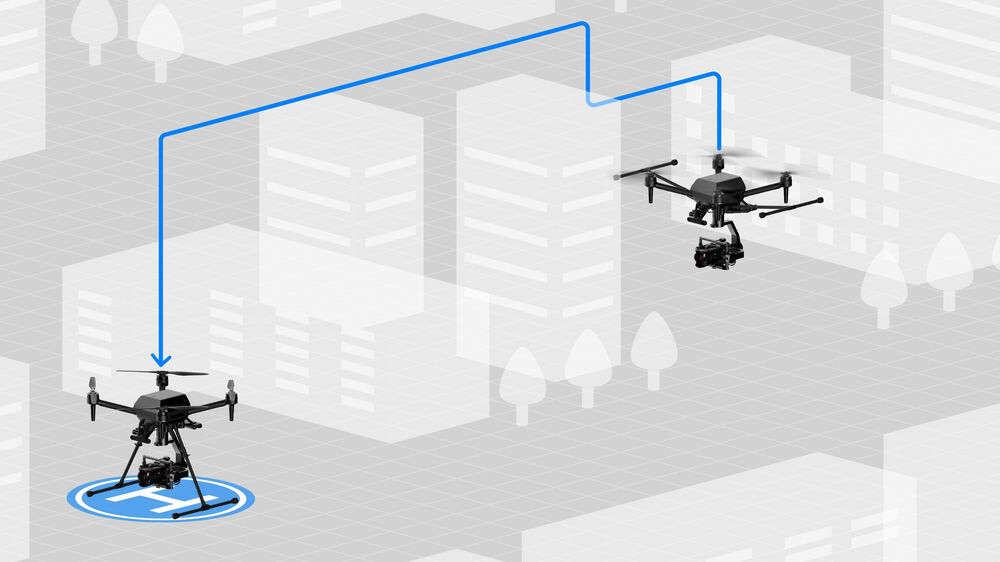
The vision sensing system is also utilized if the Return to Home (RTH) feature is triggered. If the battery is low or the remote signal is lost, the Airpeak S1 will fly back to its starting point automatically. Along the way, the S1 will intelligently calculate different routes when the vision sensing system detects obstacles in its path. As with manual braking, pilots can manually trigger the RTH feature in an emergency or just retrieve the drone without additional piloting.
Self-Diagnostics
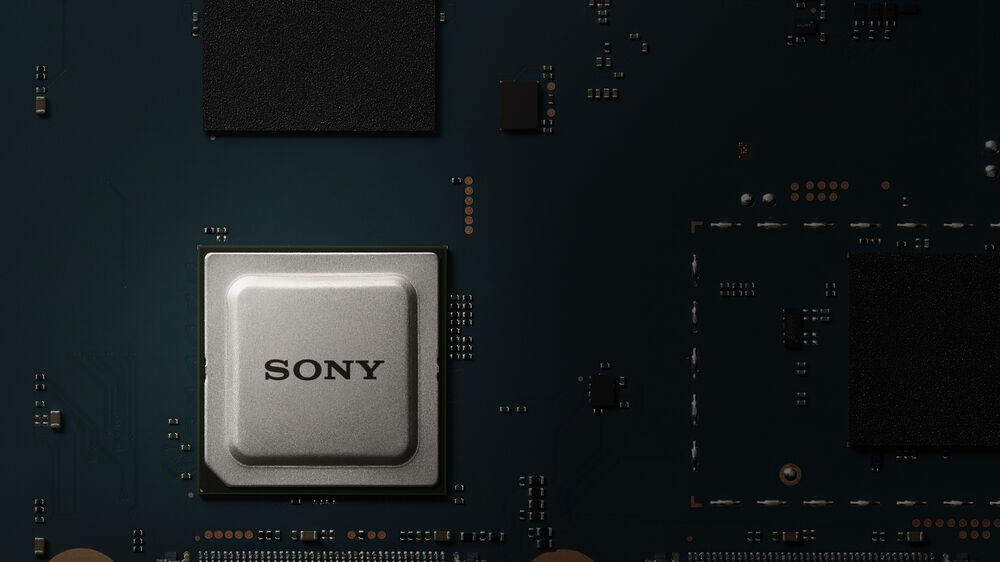
Before it even starts its motor, the Airpeak S1 will automatically run a full system check and alert you to any possible issues. If the issues are too severe, it will even prevent takeoff without addressing the issue(s). As with other features, you can manually trigger this diagnostic in flight, and if issues arise, you can make an emergency landing.
Additional Features

- Supports 345° panning with retractable landing gear (gimbal not included)
- Up to 22 minutes of flight time without payload (approximately 12 minutes with payload)
- Save time with a hot-swappable battery that lets you change packs without powering down
- Detachable propellers with a quick release mechanism
- Supports Airpeak Plus (paid subscription required) to open up full Airpeak Base functionality, including AirMap and Geofencing
- Supports Airpeak Protect Plan (additional charges apply) to replace drones in the event of accidental damage or malfunction

Camera and Lens Compatibility
The Airpeak S1 is compatible with the following cameras and lenses:
- Cameras: ILCE-7M4, ILCE-1, ILME-FX3, ILCE-7C, ILCE-9M2, ILCE-7SM3, ILCE-7RM4, ILCE-7RM3, ILCE-7M3, and ILCE-9
- Lenses: SEL14F18GM, SEL20F18G, SEL24F14GM, SEL24F28G, SEL28F20, SEL35F28Z, SEL35F18F, SEL40F25G, SEL50F25G, SEL50F18F, SEL50M28, SEL55F18Z, and SEL85F18
Additional information
| Weight | 23.5 lbs |
|---|---|
| Dimensions | 26 × 22 × 14 in |
| Packaging Info. | Package Weight – 23.5 lb Box Dimensions (LxWxH) – 26 x 22 x 14" |
Only logged in customers who have purchased this product may leave a review.